Back to MaintenanceDirect Main Menu
Adding a Logo
How to Upload a Logo
- Click on the Account Setup tab.
- Click on the Logo Setup link.
- Click the Browse button to search for the image file on your computer.
- Select the image and then click Add/Update Logo.
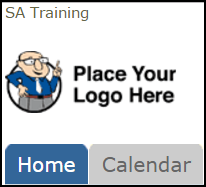
Rectangular images look the best in the space given for the logo, but any shape logo will work. If the image you uploaded looks stretched or skewed, the image will need to be re-sized and uploaded again. If you have difficulty resizing the image, please call the Client Service Center for assistance.
